Avina Booking - WordPress booking plugin.
A lightweight WordPress booking plugin that blends into your site's design, flow, and personality.

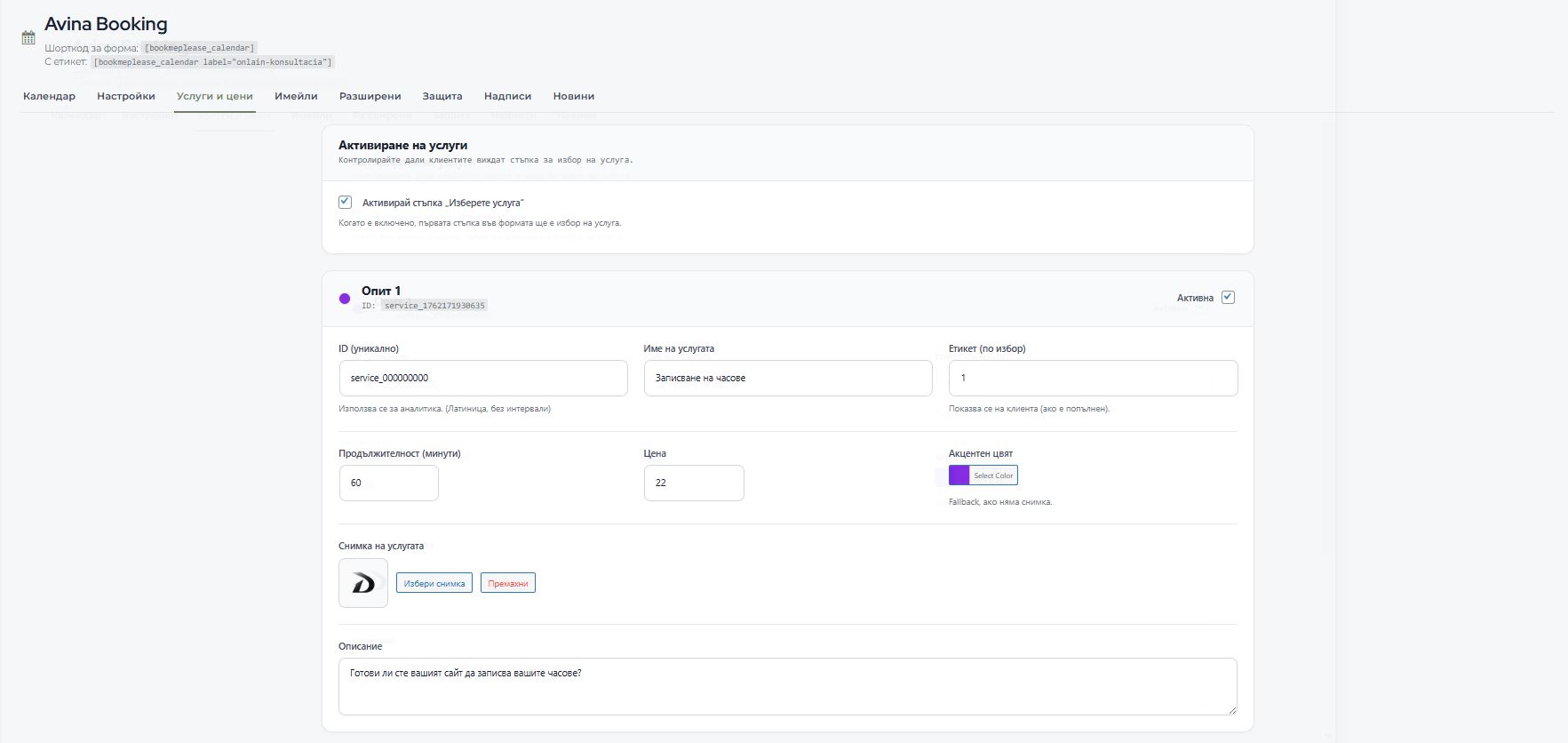
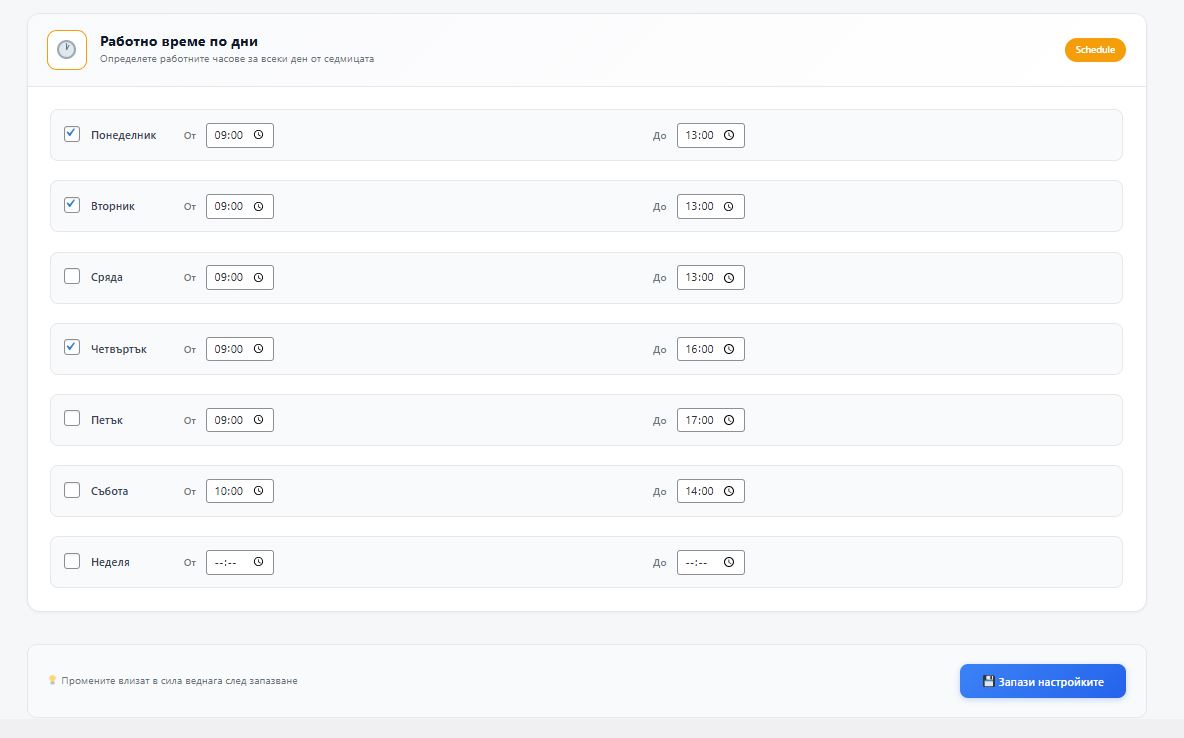
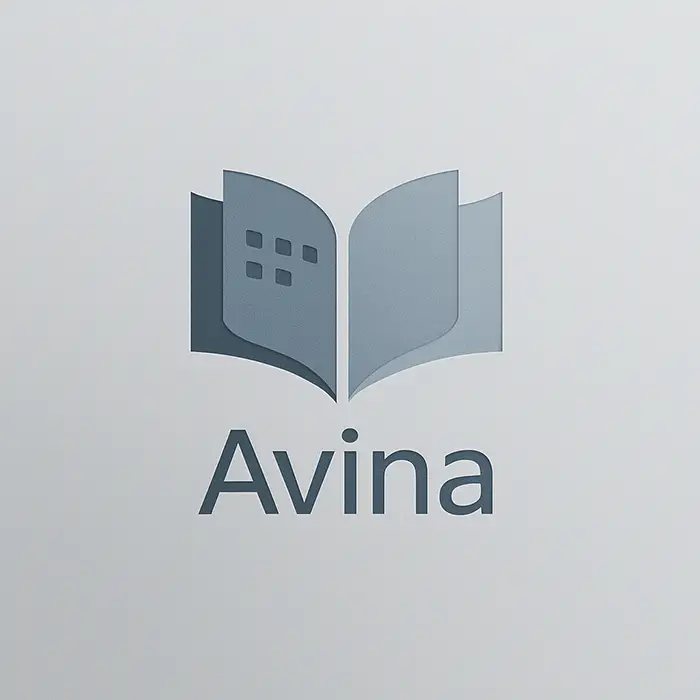
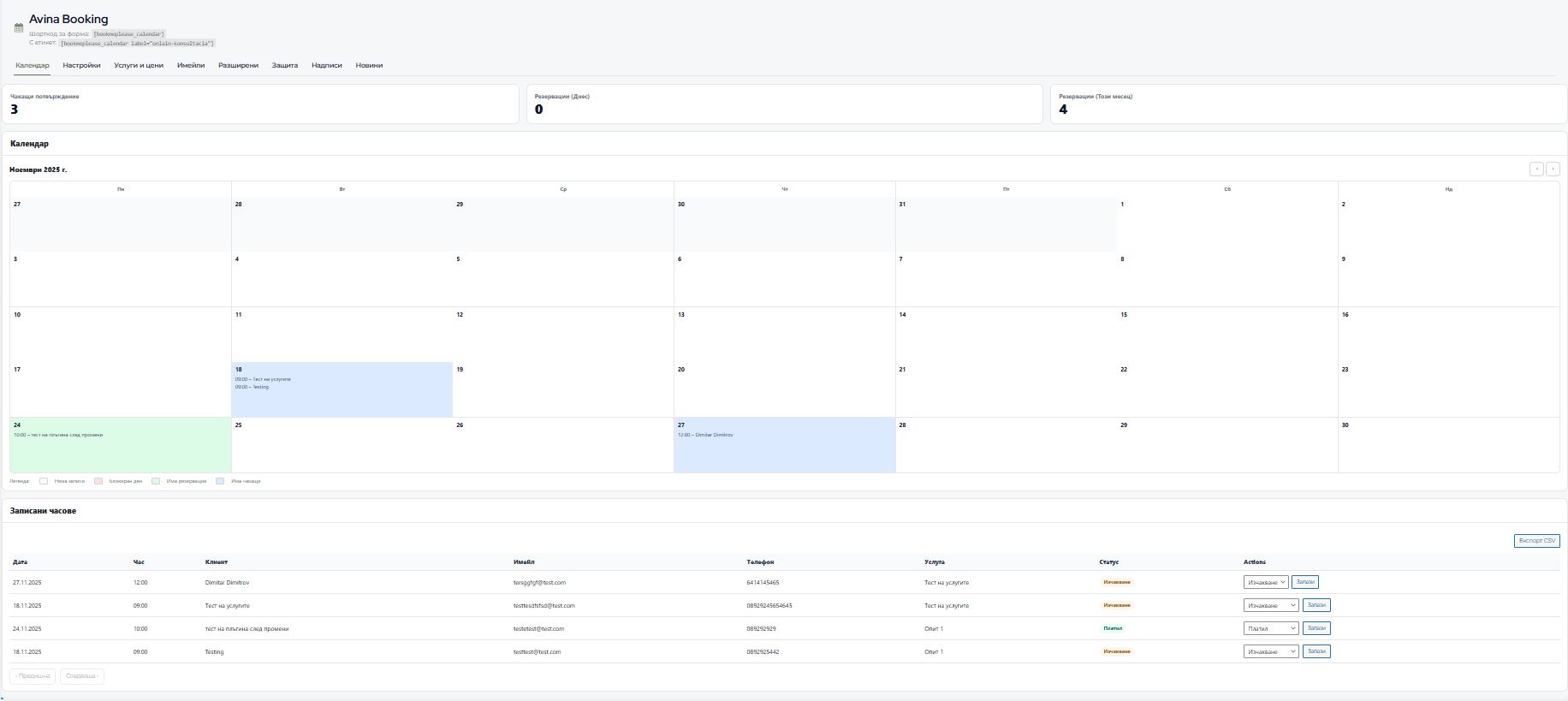
Finally, a WordPress booking system that is easy to set up.
Easy to understand
Avina Booking has a simple, intuitive interface that makes sense from day one. No more complex settings or confusing options.
Fits your design
Avina automatically adapts to your theme’s colors, fonts, and layout, so booking forms look like a natural part of your website.
Everything stays on your site
All bookings happen on your own domain. Your visitors, your data, your control – without third-party redirects.
Who is Avina Booking for?
Solo professionals & coaches
Booking plugin for psychologists, coaches, nutritionists, consultants and other 1-on-1 professionals who want clients to book online instead of through endless messages and emails.
Beauty, wellness & salons
Hair salons, barbers, nail artists, beauty studios, massage and spa centers – anyone who offers time-based services and needs a clear, easy-to-use calendar for clients.
Private Studios, classes & single activities
Private Yoga and pilates studios, language classes, workshops, tours and small events can all set up simple schedules so people reserve their spot without back-and-forth.
Small businesses that just need “book a time”
From inspection visits and home services to showroom tours and discovery calls - if your work happens in time slots, Avina Booking can be the simple booking layer on top of your existing WordPress site.
Powerful Features, Simply Explained
See exactly how Avina Booking works with these quick video tours.
Clean Calendar Interface
The first thing you see is a clear calendar. No clutter, no distractions. Manage your upcoming bookings with a single glance and enjoy a streamlined workflow.
Simple Status Updates
Need to change a booking from pending to confirmed? Update each customer's status with just a couple of clicks inside the intuitive settings panel.
Ready for Translation
Show the booking form in different languages and adjust every single line of text to sound exactly like your brand's unique voice.
Email Automation
Confirmations, reminders, and follow-ups. Tweak your email texts in minutes or let AI help you write them to ensure clients never miss an appointment.
Flexible Services
Offer different booking services with separate durations and prices, or skip straight to the calendar. Avina supports whatever workflow you need.
Place It Anywhere
Avina Booking uses simple integrations and shortcodes, so you can place your booking form on any page, landing, or special offer layout seamlessly.
Who can use Avina Booking WP plugin?
In short - every small business that needs a booking service. Or so we hope. The idea was to make a simple booking plugin that fits in your website and gets the job done - simply. Not too much to make you confused, but not too little to think twice.
See Avina Booking in action
Bookings for Hair salons
Here, just a calendar wont do the trick. We have the option for services that could display the different services you offer.
Coaching one on one?
You specialize in one type of service - personal health, mental health, growth - then the calendar view could also be for you.
Views, Tours, Activities.
In general, the plugin was made so that everybody who needs a booking service has the chance to create a schedule for their customers.
How does it work?
-
We help you install Avina
Start together with us - we can assist with installing the plugin and walking you through the first basic settings.
-
Make it to match your website
Adjust colours and layout so the booking form feels like part of your own brand, not a random widget dropped on the page.
-
Set your schedule and emails
Define working hours, days off and email messages, then let Avina handle confirmations and reminders for every booking.
-
Go live with everything secured
Check services, security and settings one last time - once you are ready, your booking system is live and ready to work.
Did I convince you?
Write us a email to reach out and get your test copy of the plugin. Yes, we are still improving on it.